Personalization remains one of the most impactful strategies in email marketing, yet many campaigns falter due to superficial segmentation or inaccurate data integration. This article offers an expert-level, step-by-step blueprint for deploying sophisticated, data-driven personalization that moves beyond basic tactics, focusing on actionable techniques, common pitfalls, and troubleshooting strategies. Our goal is to enable marketers and data scientists to craft truly tailored email experiences rooted in high-quality, real-time data.
1. Understanding Data Segmentation for Personalization in Email Campaigns
a) Defining and Isolating Key Customer Segments Using Behavioral and Demographic Data
To create meaningful segments, start by identifying the core variables that influence customer behavior and preferences. Behavioral data include purchase history, browsing patterns, and engagement metrics, while demographic data cover age, location, gender, and income level. Use a combination of SQL queries and data pipeline tools (e.g., Apache Spark, Pandas) to extract these attributes from your CRM and analytics platforms. For instance, define segments such as “High-Value Repeat Buyers in Urban Areas” by filtering customers with purchase frequency > 5, average order value > $100, and residing in specific zip codes.
b) Using Clustering Techniques to Identify Meaningful Customer Groups
Beyond manual segmentation, leverage unsupervised learning algorithms like K-Means, DBSCAN, or Hierarchical clustering to discover natural groupings within your data. For example, normalize features such as recency, frequency, monetary (RFM) scores, and engagement times, then apply K-Means clustering with an optimal cluster count determined via the Elbow Method or Silhouette Score. This approach reveals latent segments that may not be apparent through traditional filtering, such as a group of moderately engaged, high-value customers who respond well to personalized upsell offers.
c) Practical Example: Segmenting Customers Based on Purchase Frequency and Engagement Level
| Segment Name | Criteria | Expected Engagement |
|---|---|---|
| Frequent Buyers | Purchase frequency > 4/month | High open and click rates |
| Engaged Lurkers | No recent purchases but high site visits | Potential re-engagement targets |
| Dormant Customers | Inactive for 6+ months | Require reactivation campaigns |
2. Collecting and Integrating Accurate Data for Personalization
a) Implementing Tracking Mechanisms: Cookies, Pixel Tags, and Event Tracking
Establish a robust data collection infrastructure by deploying JavaScript pixel tags on your website to track page views, clicks, and conversions. Use tools like Google Tag Manager to manage these pixels efficiently. For email opens and link clicks, embed unique tracking URLs with UTM parameters within your email templates. Consider server-side event tracking for more accurate data, especially if users disable cookies or use ad blockers.
b) Ensuring Data Quality: Cleaning, Deduplicating, and Updating Customer Information
Implement regular ETL (Extract, Transform, Load) processes to clean and deduplicate data. Use tools like Python scripts with Pandas or dedicated data cleaning platforms (e.g., Talend, Informatica). Validate data accuracy by cross-referencing CRM entries with external sources such as social media profiles or purchase receipts. Establish automated routines that flag anomalies or outdated records for manual review, ensuring your segmentation and personalization rely on reliable data.
c) Integrating Data Sources: CRM Systems, Website Analytics, and External Datasets
Create a unified customer view by connecting disparate data sources via APIs and data lakes. Use ETL pipelines built in Apache NiFi or custom Python scripts to merge CRM data with website analytics (e.g., Google Analytics, Adobe Analytics) and external datasets like social media engagement or third-party demographics. Store integrated data in a centralized warehouse such as Snowflake or BigQuery, allowing for real-time querying and segmentation.
3. Crafting Personalized Content Based on Segment Data
a) Developing Dynamic Email Templates That Adapt to Customer Segments
Use advanced templating engines like Litmus, MJML, or platform-specific dynamic content features (e.g., Salesforce Marketing Cloud, HubSpot) to create modular email templates. Design segments-specific blocks that display different images, headlines, or offers based on recipient data. For example, a high-value customer segment might see an exclusive offer banner, while new subscribers receive a welcome discount.
b) Creating Personalization Tokens and Conditional Content Blocks
Configure tokens such as {{first_name}}, {{last_purchase_date}}, and segment-specific flags (e.g., {{is_high_value}}) within your email platform. Use conditional statements to display content dynamically:
{% if is_high_value %}
Exclusive offer just for you: 20% off on your next purchase!
{% else %}
Discover our latest products tailored for your interests.
{% endif %}
c) Step-by-Step Guide: Setting Up a Dynamic Product Recommendation Section for High-Value Customers
- Step 1: Identify high-value customers via RFM scoring; tag them with high_value.
- Step 2: Integrate a real-time recommendation API (e.g., Algolia, Nosto) with your email platform via API calls embedded in your email template.
- Step 3: Configure your email platform to fetch personalized product recommendations during email rendering, using segment-specific API parameters.
- Step 4: Embed the recommendations into your email template with a dynamic block that updates per recipient.
- Step 5: Test the dynamic section thoroughly, ensuring recommendations are relevant and load correctly.
4. Automating Data-Driven Personalization Workflows
a) Designing Trigger-Based Automation Sequences Based on Customer Actions
Set up event-driven workflows in platforms like Marketo, HubSpot, or ActiveCampaign. For example, trigger a re-engagement email series when a customer hasn’t opened an email or visited the site in 30 days. Use the platform’s native event listener scripts or webhook integrations to monitor real-time actions, then initiate personalized sequences accordingly.
b) Using Marketing Automation Platforms to Assign and Update Customer Segments in Real-Time
Leverage automation rules or scripts to dynamically update customer segment tags based on recent behaviors. For instance, if a customer makes a high-value purchase, trigger a webhook that updates their profile in your data warehouse and reassign them to a “Premium” segment. Ensure your automation pipeline includes data validation steps to prevent incorrect segment assignments.
c) Case Study: Automating Re-Engagement Campaigns for Dormant Customers
A retailer noticed a 25% uplift in re-engagement rates by automatically segmenting dormant users and triggering personalized win-back emails that featured tailored product recommendations and exclusive offers. The key was real-time data sync and dynamic content rendering based on the latest customer activity.
5. Testing and Optimizing Personalization Strategies
a) Conducting A/B Tests on Personalized Content Variations
Use multivariate testing features in your email platform to compare different dynamic content blocks. For instance, test variations of product recommendations based on different algorithms (collaborative filtering vs. content-based). Ensure statistically significant sample sizes, and segment tests by customer groups to identify nuanced preferences.
b) Monitoring Key Metrics: Open Rates, Click-Through Rates, Conversions Specific to Segments
Implement detailed analytics dashboards that break down performance metrics by segment. Use UTM parameters and platform-specific reporting tools to analyze how each personalized element influences engagement. Regularly review these metrics and iterate your content and segmentation strategies accordingly.
c) Practical Tips: Avoiding Common Pitfalls Like Over-Personalization or Irrelevant Content
Over-personalization can lead to privacy concerns and content fatigue. Always validate your data, test personalization logic thoroughly, and maintain a balance between relevant and generic content. Use frequency capping to prevent overwhelming recipients with too many dynamic elements.
6. Ensuring Privacy and Data Compliance in Personalization Efforts
a) Implementing GDPR, CCPA, and Other Data Protection Measures
Audit your data collection processes to ensure compliance. Use consent management platforms (CMPs) like OneTrust or TrustArc to obtain explicit user consent before tracking or storing personal data. Implement data encryption, anonymization, and regular security audits to protect user information.
b) Communicating Transparency and Obtaining User Consent for Data Collection
Design clear, concise privacy notices and opt-in forms that specify what data is collected and how it is used. Provide easy-to-access opt-out options within every email and on your website. Use layered disclosures—short summaries with links to full policies—to improve transparency.
c) Example: Designing Clear Opt-In/Opt-Out Options for Personalized Emails
- Include a prominent checkbox at sign-up with explicit language: “I agree to receive personalized emails based on my preferences.”
- Add an unsubscribe link with a preference center to allow granular control over data sharing and personalization levels.
- Implement double opt-in to confirm consent and reduce spam complaints.
7. Tools and Technologies for Advanced Data-Driven Personalization
a) Overview of AI and Machine Learning Platforms that Enhance Personalization Accuracy
Leverage platforms like TensorFlow, Amazon Personalize, or Google Recommendations AI to develop predictive models that anticipate customer needs. These systems analyze historical data to generate real-time product suggestions, content blocks, or offer optimizations. For example, training a model on purchase sequences can improve cross-sell recommendations with 85% accuracy.
b) Integrating Third-Party Recommendation Engines and Predictive Analytics
Embed third-party APIs such as Dynamic Yield, Nosto, or Optimizely to augment your personalization capabilities. Use their SDKs or REST APIs to fetch tailored content dynamically during email rendering. Prioritize platforms with robust API documentation, real-time data sync, and A/B testing features for continuous optimization.
c) Step-by-Step: Connecting a Machine Learning API to Your Email Platform for Real-Time Personalization
- Step 1: Prepare your customer data warehouse with relevant features (purchase history, engagement scores, demographics).
- Step 2: Train your machine learning model externally (using Python, TensorFlow, or scikit-learn) to predict customer preferences or next best offers.
- Step 3: Deploy the model as an API endpoint (using Flask, FastAPI, or cloud services like AWS Lambda).
- Step 4: Integrate the API call within your email platform’s dynamic content logic, passing recipient-specific data as input parameters.
- Step 5: Render personalized recommendations during email send-time or pre-send processing, ensuring latency remains below user experience thresholds.
8. Final Integration: Linking Data-Driven Personalization to Broader Marketing Strategies
a) Aligning Email Personalization with Omnichannel Customer Journeys
Create a unified customer profile by synchronizing your email personalization data with your website, social media, and offline touchpoints. Implement a Customer Data Platform (CDP) like Segment or Treasure Data to orchestrate omnichannel messaging, ensuring consistency and contextually relevant interactions across channels.